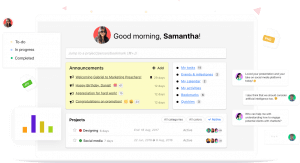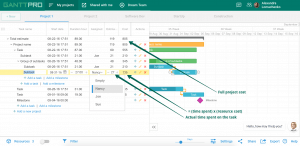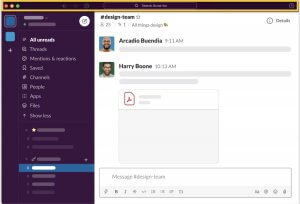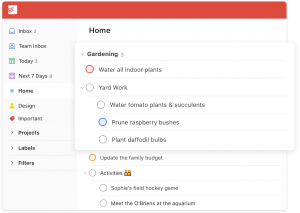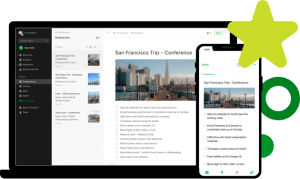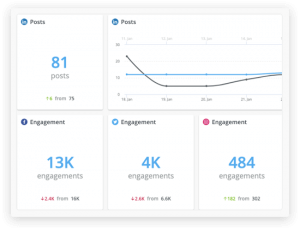Imagine getting through your daily tasks earlier than scheduled and having time to actually do other important things like spending time with your kids or partner or even a legit alone relaxation time?
Sounds impossible, huh?
But shouldn’t it be possible for you to do everything you planned to do without feeling bad about yourself at the end of the day because of unaccomplished goals? For some time now, we have been a rather busy generation.
It seems we always have something going on, and it would appear that our days are actually filled with activities, but if you take time to breakdown your day and how you spent your hours, you will find that a huge chunk of your time was lost on busy-ness.
Lost because you probably spent hours scrolling down your phone, flipping from one social media platform to the other in between tasks, a habit that forces you to spend unnecessarily more time on a project or task. But don’t you wish that could change?
If you are reading this, you are looking for ways to boost your productivity, manage your time better, reduce distractions, and maybe even boost your motivation.
The good news is that we can guide you in the direction of tools to help you become more productive, whether you are self-employed, employed, or in between jobs.
It’s also worth noting that productivity is not something that will appear out of nowhere. There is no bell that will spring up productivity right on your table; productivity is not accidental.
Productivity is work, a combination of intelligent planning, being committed to excellence, consistent effort, and the willingness to do the work? In other words, productivity would be said to be your willingness to commit and push yourself through the extra mile, even in your toughest struggles.
Today, we’ll help you tap into your higher self and hopefully record a higher level of productivity (per your standards) using technology.
There are numerous tools that could be harnessed to enhance productivity, and we will be looking at 10 of the best productivity tools for work.
Used efficiently, these tools would help you get sh*t done and even add hours to your day. Whatever your definition of productivity and your productivity goals, these tools should be able to help you.
Table of Contents
Best Productivity Tools For Work
1. Proofhub – Project Management
Proofhub is one of the best productivity tools on the market. It is particularly beneficial to anyone looking for help with project management.
If you find yourself feeling overwhelmed and if you struggle with how disorganized your projects are, then you may need Proofhub. This tool is ideal for project management because it is an all-in-one task management and project management software.
This software is designed with functions and features that will streamline tasks and projects to help keep things organized while increasing accountability and enhancing the team’s ability to communicate efficiently.
Using Proofhub, you get to keep everyone on the same page because you have access and control of all your work projects, teams, and all the work-related information all on the same page. Proofhub also boosts productivity by making it easier for you to assign tasks to specific individuals.
One of the cool features of Proofhub is the collaboration feature, which not only makes it easier for teams to work together, but it also gives all participants access to the necessary files and documents thanks to the file upload function that enhances organizational workflow.
The collaboration feature ensures great control over time collaboration, and the best part is that you would be able to track all the time spent by everyone on the team on different tasks.
The simpler user interface and the mobile application mean ease of use and accessibility at all times. So, if some of the members in your team are working remotely, they would be able to stay connected with the tasks at hand, thanks to the app.
The other features of Proofhub include Notes, Discussions, Calendar, Task management, online proofing, Reports, Files, Timer, Gantt Charts, and there also are 3rd party integrations.
Thanks to the integrations, Proofhub allows you access to Box, Dropbox, iCal, Google Calendar, Onedrive, Google Drive, Freshbooks, and Outlook. Thanks to all these features, you get to keep all your work files well organized. These integrations also allow for easier information tracking.
2. Clockify – Time Tracking Software
Try Clockify if you are tired of wondering where all the time went. Clockify is a robust time tracker, and it gives you insights into your time and performance in terms of productivity.
It allows you to track time spent on different tasks automatically, but you could also use it to track time manually. By tracking the total time you spend on an activity or project, you get to determine whether you meet your standards of productivity or not.
Once the time is logged, you can store your work activities/ projects as time entries, and from this information, create detailed and summary reports for all your work and non-work related activities.
You could analyze the data further. You could also use Clockify to come up with Weekly Reports on how you spent your time, and you can use the information provided to track your goals and your overall progress. This tool is compatible with all devices, and you could also use the browser extensions.
3. GanttPro – Project Management
One of the measures of your productivity when it comes to projects has to be in the form of communication: how information is passed within the team and whether all the participants are on the same page, and if not, how can you make that possible?
But without the right tools, it can be quite difficult for you to determine the efficiency and the productivity of both your teams and yourself, which is why GanttPro makes one of the best project management tools.
GanttPro allows you to streamline all your team’s activities, making sure that you are all on the same page about the most critical matters for the project.
By using this productivity tool, you won’t have to question how you lost so much time on the project or smaller tasks. With back and forth squabbles and blame games, the reason for project delays, discontentment, and disharmony in the work spirits you’ve all been so keen to work on, you can avoid this path with this productivity tool.
Some of the things you can do with this GanttPro project management software include keeping track of project progress and task completion.
All the members of your team can access it, and the visual representation of the project and tasks in the Gantt Chart ensure and accurate and timely overview of progress. The information shared would also make it easier for you to make changes to the project and tasks before things go too far.
Its collaboration features ensure that all the team members are on the same page.
The other functions supported by GanttPro include task assignment and management, team collaboration made possible through access to comments, notifications and files, and time logging for personal tasks and also personal calendars.
Deadline management, resource workload, and file export and sharing via a public URL are also made possible by this productivity tool.
4. Slack – Communication and Collaboration
Slack is regarded as one of the best team collaboration software solutions. And with teams now working remotely, Slack might be the perfect collaboration and communication team for your business/ organization.
Slack unifies communication systems from entire teams, and with integrations with apps that you probably already use every day like Google Drive, Onedrive, or Dropbox, Slack is, without doubt, the best productivity booster.
Thanks to the power and the ability of this company to drive productivity across teams in all settings, Slack is regarded as a unicorn company, valued at more than 20 billion dollars, and it’s one of the fastest-growing businesses, that’s behind teams in some of the largest corporations including Airbnb, Oracle, and Target.
Slack allows for email integrations and overall streamlined communication making for more streamlined, organized, and easy to search systems.
You can create different communication channels for specific projects/ teams or departments, as well as clients, and the participants would be able to jump into and out of conversations when they are needed.
What this means is that you wouldn’t get a notification if there is a discussion in one of the departments, and your input is not needed. Slack is also great for communication and collaboration because it makes it very easy for you to set up reminders.
And besides your name, you could highlight keywords, and you would be notified when the keywords are used in conversations.
5. Zoom
Zoom has to be one of the most popular communication apps for remote working used during this time. With COVID-19, lockdowns, and stay at home orders, this communication apps seems to have found its perfect use in remote working, catchups between friends, and learning.
Schools at different levels and businesses are making use of Zoom to ensure that work is still getting done and that students continue learning, but it’s also one of the best communication and productivity tools around.
Note that Zoom is quite the powerhouse, and it has a large capacity to accommodate up to 500 participants who get to collaborate with each other seamlessly.
Some of the features that ensure collaboration and seamless communication include the HD video quality, high-quality audios, file sharing, a huge suite of collaboration tools, and it’s also very easy to join and start meetings.
6. Calendar – Scheduling and Calendar
To be more productive, save more time, and for you to attend all the important meetings and events in your docket, you would need the best time scheduling and calendar app/ software.
Calendar offers all that, and if you are keen about what goes in, you will save a significant amount of time and make the most out of your days, weeks, and months.
Calendar is an Artificial Intelligence-led tool for productivity, which means that the app is always learning about, and for you, allowing you to save a lot of time and effort.
Since it learns continuously, this app becomes more valuable with time, and the more you use it.
It also works well for teams and appointment-based jobs because anyone with access to your calendar can see when you are available, then chooses the day and time that works for them if they need to book a meeting with you from the app.
With this system, you never have to worry about being overbooked or double-booked – the calendar protects from such uneventful situations.
A deep dive into its analytics and a look at your days and time spent on different things will allow you to discover some of the hidden and otherwise lost ways that you could use to maximize your productivity and save time.
It’s quite easy to use, and it syncs easily across multiple calendar tools plus devices, a time-saving task that allows you to focus on the high-priority tasks at hand.
The other functions that the Calendar app boasts include calendar sharing, which allows you to see who sees your calendar and how your day is planned out.
There also are analytics for the calendar, and you get to keep track of who is opening your calendar and when they accessed it. It will invite and schedule meetings for attendees automatically.
And by leveraging the analytics, you can tell more about how you spend time and who you spend the most time within meetings.
Some of the integrations available include integrations for other calendars like Outlook, iCal, and Google Calendar, as well as other project management, email, communication, and collaboration tools.
7. Toggl – Time Tracking
Toggl is one of the most intuitive time tracker apps that would be quite beneficial to you and your teams. It works with all devices and computers, including smartphones and tablets, which means that it gets to track everything you do in real-time, regardless of where you are and what you are doing.
The hours are always tracked, and you can feel good about yourself or guilty about everything at the end of the day. The other interesting bit is that you will never forget to turn it on or activate it for the day because this productivity app will send you friendly reminders each morning
Once you complete a task, Toggl will allow you to take a look at its detailed reports because it crunches all the numbers showing you exactly how you spent your time.
By analyzing the reports, you will learn more about how you spend your time and use this information; you would be able to adjust how you spend your days to be more productive.
Toggl works well for freelancers and even the employed professionals because it allows you to track your time. After all, becoming more productive starts with knowing what you are spending your time on.
It’s free, but for premium features, you pay$9/ month/ user.
8. Todoist – To-Do Lists’ Management
Forget everyone who says that to-do lists are dead because we know that some of us cannot get things done or get everything done without to-do lists. And we can also agree that there is nothing more frustrating than forgetting to do something important because you didn’t think you would forget it.
We are human, after all. And that means that we might forget to do some things, especially when we have a lot more going on.
With carrying a notebook around being ineffective and a distraction at times, it makes sense to have a to-do list that goes everywhere with you, thanks to its easy accessibility from your phone.
Todoist promises the best system for keeping track of the things you need to do daily or weekly. It’s accessible on smartphones and desktops, it’s easy to use, and you can use it to plan out your days around work or family trips.
And if you are planning something with a friend or colleague, the collaboration features integrated into Todoist will ensure the most seamless collaboration. It boasts a sleek interface, minimalist, but still comes with numerous modern features.
You get to schedule and reorganize tasks easily, and you will get a notification when it’s time to work on something important or something you didn’t want to forget.
The comments widget allows you to easily expand on an idea or add extra information to the list. You could also upload documents and photos, which would make it easier for you to polish your ideas.
The premium features include functions that allow you to add and filters and custom labels to the lists, making it easier for you to navigate what you’ve accomplished.
9. Evernote – Information Management
If you are an entrepreneur, blogger, journalist, or freelancer, you will need one of the best information management systems to ensure that you are on track with all your projects, whether you need to create notes or brainstorm on an idea alone or with your coworkers.
You could also use Evernote to collect feedback and more ideas on certain subjects.
Evernote simplifies and allows for the organization of your thoughts because they offer a more solid outline of different things happening in your life, whether they seem important now or trivial.
It works more like a diary, but it’s more functional, and you can use it for business. Evernote is the ideal information management tool for anyone with a lot to do or think about and need an efficient digital system to take care of things.
Some of the tools/functions that you will find in Evernote include the notes. Notes is more of a digital diary you could use to put down your thoughts and ideas without worrying about the risk of losing that information.
The app is integrated with a camera function, it allows for attachment of files, there is also a handwriting and audio functions, and you could use them all to ensure that you save all your important information.
There’s also a reminder function which you could use to schedule meetings or activities, and the in-built archiving tools ensure that your files are well protected and always accessible.
10. Hootsuite – Social Media Management
Whether you use social media for business or personal reasons or both, Hootsuite allows for the best management of time otherwise spent on social media. Social media is now changing the way businesses run by allowing for easier access to customers.
It’s not as easy as it is made out to be, however, and the processes and personnel involved in crafting the social media post and responding to comments are expensive and time-intensive.
With this in mind, you might want to invest in solutions and apps that would help save time. Hootsuite is one such tool, and it comes with all the functions you need to constantly update your company’s Instagram, Twitter, Facebook, LinkedIn, and YouTube pages, all from one screen.
You could also use it to reply to comments. With all the time that you’d otherwise spend switching between social media pages, Hootsuite is a great time saver, and you might like how it allows you to focus on other important tasks.
The other reason why you need Hootsuite for your productivity has to do with its scheduling feature. Once you log in, you will be able to schedule all the posts you plan to share for up to 3 months because Hootsuite allows you to schedule hundreds of messages at the same time.
Once everything is scheduled, your main job will be to monitor the accounts as the software posts content automatically at the time specified. Isn’t that cool!
The software is not free, though, and the monthly plan is $29 each month after a 30-day trial period.
Thanks to these tools, and others like Zapier, Hubspot CRM, Trello, TimeDoctor, Google Docs, IFTTT, RescueTime, Elance, etc. you would be able to save a lot of time from your day and make the most out of every moment. Just make sure you are disciplined enough to stick to the plan.