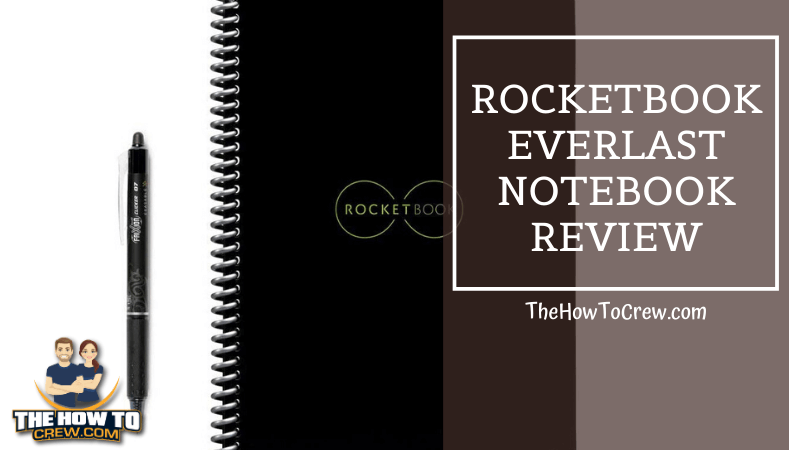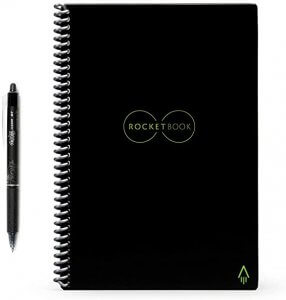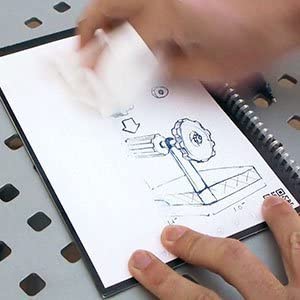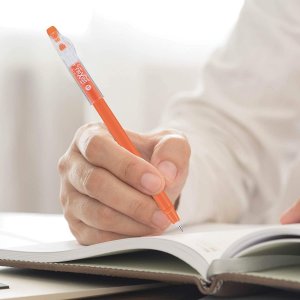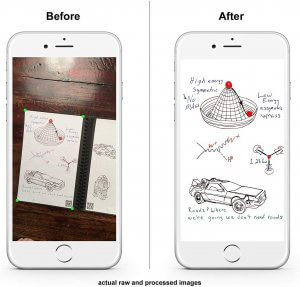Nothing feels good, like taking notes with actual pen and paper.
And if you are like us, you have struggled too hard to let go of the old habits, and even with smartphones that pretty much run your life, it would difficult to give up on actual pen and paper, well, unless there is something that can actually replace and feel as good as paper.
So, how about a smart notebook that would digitalize your handwritten notes, to-do lists, webinar notes, and doodles brilliantly and forever? It might seem impossible and a near-future brilliance, but it’s actually real.
Whether you are averse to deforestation and wish to do Mother Nature a solid, this Rocketbook Everlast notebook is the solution you didn’t know you needed.
Table of Contents
What is Everlast Notebook?
The Rocketbook Everlast Notebook is regarded as one of the smartest notebooks on the market. And as the name suggests, it lasts, and it’s reusable forever, with pages that feel and look like actual paper.
It’s an ideal fit for anyone looking for the best app for note-taking, habit-tracking, or anything else you might need to keep your information easily accessible and well-organized, from wherever.
But isn’t good old paper good for memory retention or doodling? Doesn’t paper feel as good as good anything ever? Well, it is true, with writing on paper, shown to improve memory retention in comparison to typing.
Typing at 50+ words/minute might appear as efficient, but writing is more efficient, especially when it comes to memory recall and retaining information because it is a slower process, which is more deliberate as it calls for the internal synthesis of the information in question, for a summary.
However, writing on paper isn’t always the best choice when it comes to the kind of information you don’t want to lose or the fact that paper doesn’t offer the best level of organization. There’s also the fact that you will have to buy new notebooks once the ones you are currently using fill up.
With all these considerations in mind, the Everlast Notebook by Rocketbook swoops in as one of the best digital alternatives to actual paper and notebooks. It’s just as good as paper, but it isn’t paper.
If you have been looking for a digital tool that offers the best digital and physical note-taking, then Everlast Notebook would be a good option for you, especially because it’s reusable forever. On top of all that, there’s the proven science to all these and the fact that handwriting is better than typing.
In a published paper on Trends in Neuroscience and Education in 2016, the study conducted found that children who drew letters on paper created unique pathways in regions of their brains that typing the same letters didn’t.
There’s also the 2014 paper that was published in the Psychological Science showing that note-taking by hand was more effective in helping people understand the things they heard, and it also allowed them to make better connections to more ideas, compared to taking notes on the computer. These are just some of the studies that would prove that pens are more powerful than the use of keyboards.
Features of Rocketbook Everlast Notebook
It’s easily one of the most advanced note-taking solutions on the market, and it comes with all the bells and whistles you’d need in a digital notebook.
Paper-like feel
The Everlast notebook is a reusable-forever kind of digital notebook whose pages feel and look like real paper. The notebook is made of a polyester composite, which is easily erasable with the use of a damp cloth. Thanks to the use of a polyester composite material, this digital notebook is erasable, and you can erase all kinds of ink.
The paper-feel of this digital notebook allows you to scrawl notes on the book as you would an actual book, and you would be able to wipe it off then start over, before starting over and over again.
FriXion Pen
To write on this Rocketbook Everlast Notebook, you need the FriXion pen, which is compatible with the notebook’s surface. The pen’s ink is erasable.
This ink is erasable with a damp cloth, unlike the Rocketbook Wave, which is erasable by being put in the microwave, which means that the Rocketbook Everlast is superior to Wave.
The other disadvantage of the Rocketbook Wave is that you can only erase information a maximum of 5 times against Everlast, whose content is erasable forever, countless times.
Erasable Notebook
The other nice feature of this notebook is the feature that allows you to easily erase notes. Take the microfiber cloth that comes with the notebook, dampen it a bit, and wipe it over the notebook’s surface to dry it out completely before you start writing.
Bear in mind that the writing ink dries after about 10 seconds.
You could also use a damp paper towel. Just make sure that the ink doesn’t stay on the writing surface for more than a month because that would make it more difficult to wipe off the ink.
Digital Filing System
The other thing you need to know about the Everlast Notebook is that in as much as it allows for easy erasing of all the work and scrawls you no longer need, Everlast allows you to keep a record of the notes you take thanks to its digital filing system.
By snapping a photo using the Everlast app from your phone, the notes you’d taken will be recorded from that page, meaning that if you were scrambling about what the boss or lecturer said in the morning, this app would allow you to keep an accurate track of everything.
The most impressive feature, however, has to be the fact that every page on this notebook comes with its unique QR Code, which ensures proper filing. So, where will the data be saved, you ask?
Well, at the bottom of every notebook, are seven icons (bell/ star/ diamond, etc.), which could be preassigned and saved to specific destinations through the app to folders like Google Drive. Dropbox, or your email account, among other storage options.
To save the scribbled information, you just need to cross the X on your appropriate icon and then snap that image, and the saved PDF or JPG/ JPEG will be saved. Think of this as your digital notebook to document and backup your system information.
So, yes. This digital notebook does everything you ever dreamed a digital notebook would.
You might also like this digital notebook because it allows you to select a specific folder or notebook based on your preferences. And since the notebook is directly synced with the Rocketbook app.
The app allows for easy scanning of the page in question, hence perfect information organization and storage. You don’t need any other apps, and you also get to save multiple pages into one document, hence the easy future reference.
Nice Writing Experience
The other reason why you might like this digital notebook is that it offers a real nice writing experience, which feels pretty good. Although it is just a digital notebook, the writing experience on this notebook has been said to be better than what you’d get working with an iPad using the Apple Pencil or writing on all other kinds of tablets with a stylus.
Some of the features that make for the nice writing experience, features that make that smart notebook just as good, also include the fact that it comes with just about the right number of sheets you would need to get some of the most extensive notes.
The 16-18 sheets might not feel like much to others, but since this notebook comes with reliable documentation of documents safely on the cloud, these sheets are more than enough for you.
The writing experience offered by this Everlast Notebook is imperfect though, and though you can expect a writing experience that is pretty good, it’s important to keep in mind that there are some differences between the writing feel and look from this digital notebook and what you’d get writing on an actual book.
We are talking about the FriXion pen, which won’t deliver the same level of consistency in dark lines as you would get from the use of a high-quality regular pen on a regular piece of paper.
This inconsistency is not, however, a cause for alarm since the pen still produces lines that are good enough. Your doodles might appear fainter, but they will be there, looking as realistic as you need them to be. If you like sketching or if your work involves a lot of sketching, say if you are in the architectural field, the lines from the FriXion Pen will be good enough, especially since you would need to come up with several lines to explain multiple elements.
The other thing you should expect is that the smart notebook, just like all other digital devices, has a glossy finish. Although this finish/ texture enhances how erasable this notebook is and you can get rid of the ink pretty much in one swipe, the glossiness means loss of grip and precision.
At the very least, what you experience will not the same as what you’d experience writing on an actual notebook. The other issue has to do with the time it takes for the ink to dry.
In as much as it only takes 10 seconds for the ink to dry out fully.
Those 10 seconds would mean a high risk of smudged ink. You might smudge the ink off with arm or hand if you brush over the page before the ink dries up. Therefore, you ought to be a little more careful handling this digital notebook than you would with regular paper.
Finally, you’d want to buy more than one FriXion pen when ordering the Everlast Notebook because this inked pen doesn’t last as long as the normal inked pens.
How long the pen lasts will, however, depend on the amount of writing you do and the type of writing too, and if you are shading large areas of the page with solid color, then the pen will run out faster.
About FriXion Pens
Now that you know about some of the limitations of the FriXion pen, how about a brief overview of these pens and what makes them the ideal fit for the Rocketbook Everlast Notebook.
FriXion pens, also called Pilot FriXion Point pens, refer to erasable and fine-point gel-inks that write quite smoothly over digital notebooks.
The ink gives clean erases thanks to the use of the unique thermo-sensitive gel ink. The pen allows for easy writing and rewrites, and thanks to being erasable, it is the perfect fit for the digital notebooks.
The flexibility, precision-point, and the clean writing of this erasable pen, as well as the fact that the pen comes in 5 colors, means that these FriXion pens would be the best investment for you. We recommend buying more than one pen (in each color if you like) because these pens don’t last forever, unfortunately.
The quality of the pens is, however, trusted. FriXion pens are manufactured by Pilot, which is a leading pens manufacturing company that has been making high-quality pens for at least 100 years.
These FriXion pens are an ideal fit for all writing styles, and use in different setups, including editing, note-taking, completion of schoolwork, and working on office work from home, at the office, or on the go.
Specs for the Rocketbook Everlast Notebook
Which features make the best of the Rocketbook Everlast Notebook? Which notebook would be the perfect option for you? Well, the Everlast digital notebook comes in 3 sizes, which means that there is something for everyone.
These options include the Executive, 36-page notebook (6”x8.8”); 48-page Mini (3.5”x5.5”); and the 32-page Letter (8.5”x11”). The Letter-sized notebook would be an excellent option for a student or even an architect as it offers the maximum amount of space you’d need to draw, take notes, or sketch.
And the Mini-sized notebook would be a good option if you need a small notebook for use on the go on things like to-do lists and grocery lists or idea lists. Regardless of the size grid option you choose, the notebooks would all fit in your backpack or a bigger handbag.
Since this notebook gives you the option of using one ‘book’ to take all your notes, you wouldn’t have to carry your laptop everywhere or even worry about carrying around stacks of class notebooks. The Rocketbook Everlast allows you to write and manage all your notes and work projects from one space.
Besides the 3 sizes, the other thing that you need to know about these notebooks is that the Everlast Notebook gives you the option of choosing between its two paper options – the lined or the dot grid.
If you need to use this Everlast notebook to draw and out down figures, then the dot grid version would be a better option for you. The nice bit about the grid dots is that they are subtle, which means that you’d be able to easily ignore them if you don’t need the dots.
On the other hand, if you need the more traditional feel from the digital notebook, it would be a good idea to choose the lined paper option.
How to Scan Notes Using Everlast Notebook
As mentioned above, one of the reasons why the Rocketbook Everlast Notebook is superior and better than other notebooks on the market has to do with the fact that this notebook would allow for easy scanning and storage of notes.
To save your notes, first, you need to download the Rocketbook App on Android or iOS and create your account. You need to find at least one identifier, for example, your email because you need a place that your notes can go to once you finish scanning them.
After creating your account, the writing and scanning processes should be rather simple. To access these functions, you need your smartphone’s camera, which will open through the Rocketbook app.
Click on the New Scan option. This brings up the 4-green-guide point; center it over the Everlast page. Do that, and the scanning of the notes will happen automatically.
Once scanned, click Done. This action will bring up the prompt that asks you to specify the location you wish to save your files to. The actual image of the scanned page and a transcript of the page will then be sent to the location selected.
There’s one catch, though – like other phone scanning apps, you need to keep your hands pretty steady for the scans. We recommend placing your notebook on a flat surface for perfect scans and single takes.
Note that scanning on unstable surfaces would often mean stopped scans, and if you are not careful, you will miss some notes because of the incomplete scanning.
The other important consideration you need to keep in mind when scanning the page is the edges. You might hit a wrinkle trying to capture all the notes, especially if you find yourself writing on the edges frequently.
The reason for this is that writing too close to the edge or on the edge means dealing with the notebook’s thin frame, which means that these notes will not be captured; unless you place the notebook at a right, vertical angle – that’s a lot of work though.
Symbols and Saving Options
The Rocketbook Everlast notebook will enhance the organization of your notes and files thanks to the symbols present on the scanning app. These symbols make it easier for you to check off notes or draw a simple mark across any of the 7 symbols placed strategically at the bottom of the notebook/ page.
These symbols might be hard to see at first because they are in off-white ink.
The symbols represent different digital locations that you might want to send your notes to. You can choose any option depending on your iMessage or email account. You also have access to your Google Drive, Slack, Dropbox, One Note, Evernote, iCloud, and Box accounts.
Caveat
Handwriting Beta Test
The Rocketbook Everlast Notebook might have several wrinkles, but the biggest of them all has to do with handwriting. While writing with pen and ‘paper’ feels great, this notebook will not make your handwriting any better, especially if your handwriting is worse than the scrawl of your signature.
This is a big challenge if you are to pass the notes to someone else, say your supervisor.
While the notebook and the app have a transcription function incorporated, the transcript might not be anywhere close to accurate if your handwriting is incomprehensible.
Pros
Cons
Conclusion
There might be other digital notebooks on the market for you to try, but this Everlast notebook is, without doubt, one of the best, especially if you are looking for a digital notebook that provides the most realistic paper-like writing experience while retaining the capacity to organize your notes digitally.
While you will not adjust to the digital writing experience overnight, you grow into it fast, and soon, it will be all you need. You might also like it because of the high level of convenience it provides, and also the fact that it will last forever.
If this notebook doesn’t feel right for you or if you wish to keep exploring, you need to keep in mind that the best digital notepad offers the best writing experiences; whether you are jotting down notes, doodling, or scribbling, delivering the concepts and ideas in questions indelibly into your brain in ways better than typing or the use of voice memos.
It’s also erasable, lasts forever, and offers the best options for saving and organizing the notes/ files.